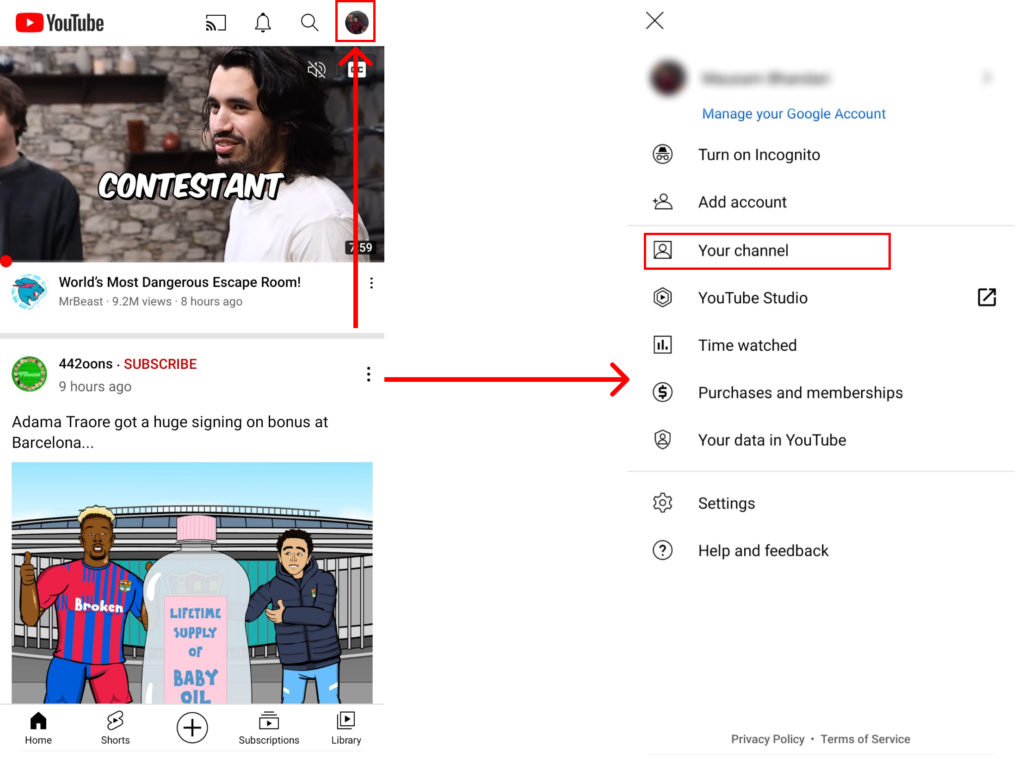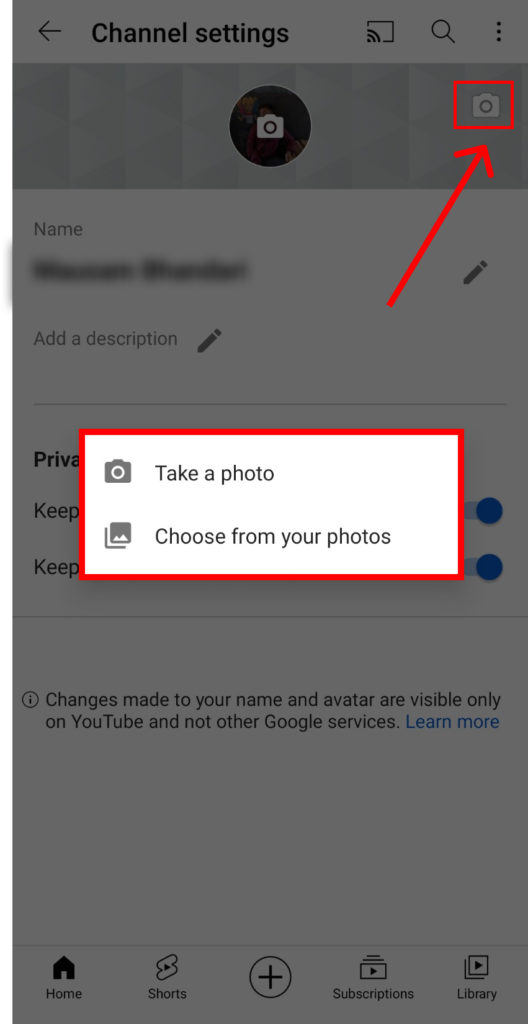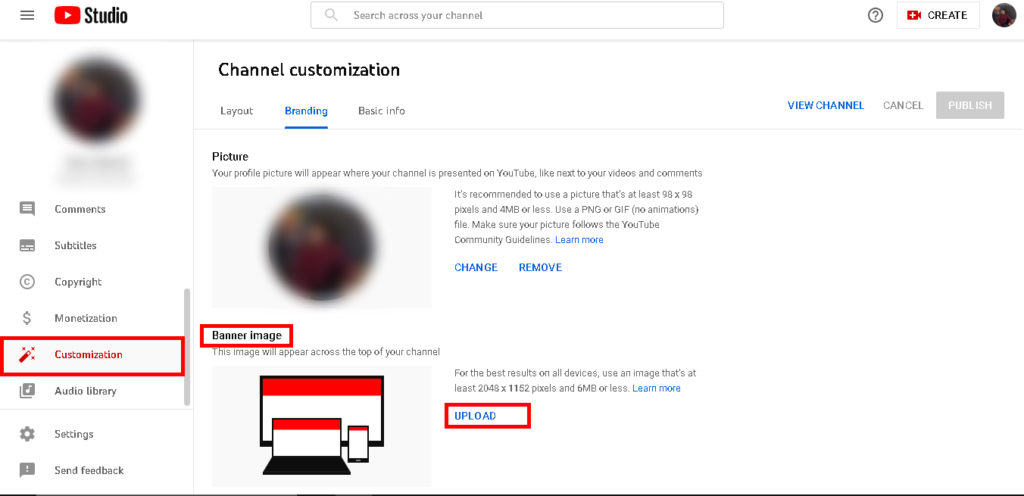Before knowing how to change Youtube banner let us look at why is it important? Youtube banner is the branding of your channel. It helps you to expand the reach and helps you to increase the views and the subscribers on your channel. If your channel’s banner attracts the audience, it increases engagement in your channel. Your audience gets the idea of what to expect from the channel and if those contents attract them.
How to Change Youtube Banner?
Youtube banner is very important for your channel. It acts as one of the channel brandings. It is better to update your banner regularly. If you change your channel schedule, logo, or social media, your audience can know it from the banner. There are three methods to change the Youtube banner. They are:
From Android
Youtube provides you a direct method to upload banners from your android phone. You can upload a photo or click the photo as well. You can change the Youtube banner directly from the Youtube application on android. You do not need to open Youtube studio or other applications as such. In order to change Youtube banner from android just follow these steps:
1. Tap on your profile picture and then on ‘Your Channel’.
2. After that, tap on ‘EDIT CHANNEL’.
3. Tap on the camera icon and then select if you want to upload or click the photo.
4. After uploading the photo, tap on ‘SAVE’.
From iPhone and iPad
Youtube provides you a direct method to upload banners from your iPhone and iPad. You can upload a photo or click the photo as well as the banner. You can change the Youtube banner directly from the Youtube application on your iPhone. You do not need to open Youtube studio or other applications as such. The method is similar to that of android. In order to change Youtube banner from iPhone and iPad just follow these steps:
1. Tap on your profile picture and then on ‘Your Channel’.
2. After that, tap on ‘EDIT CHANNEL’.
3. Tap on the camera icon and then select if you want to upload or click the photo.
4. After uploading the photo, tap on ‘SAVE’.
From PC
Youtube does not provide a direct method to upload banners from the web application on PC. You can only upload the photo as the banner. You need to open Youtube studio in order to do so. In order to change Youtube banner from your PC using Yotube studio just follow these steps:
1. Open Youtube Studio.
2. Select ‘Customization’ and then tap on ‘Branding’.
3. Click on ‘Upload’ by the side of Banner Image.
4. Insert the image and then click on ‘Publish’.
What Youtube Banner Size Should I Upload?
Now since you know how to change Youtube banner, let us look at the recommended size. The minimum size for the banner is 2048 x 1152 pixels. The minimum image ratio is 16:9 while the maximum file size is 6 MB. However, different device sizes can crop the banner as well. So, we recommend you place the text in the area of 1235 x 338 pixels. This way you can get the best result in terms of the banner. You can include a channel summary and your social media links in the banner. This gives the audience a better idea of your Youtube Channel.
Conclusion
Hence you can easily change the banner image on Youtube. You can upload the banner from your PCs as well as your smartphones. Just follow the steps given above and you are all good to go. Thank you for reading the article. We hope you got your answer on how to change Youtube banner. Please share this article with your friends and help us grow. If you have any queries or comments do leave them in the comment box.
Δ