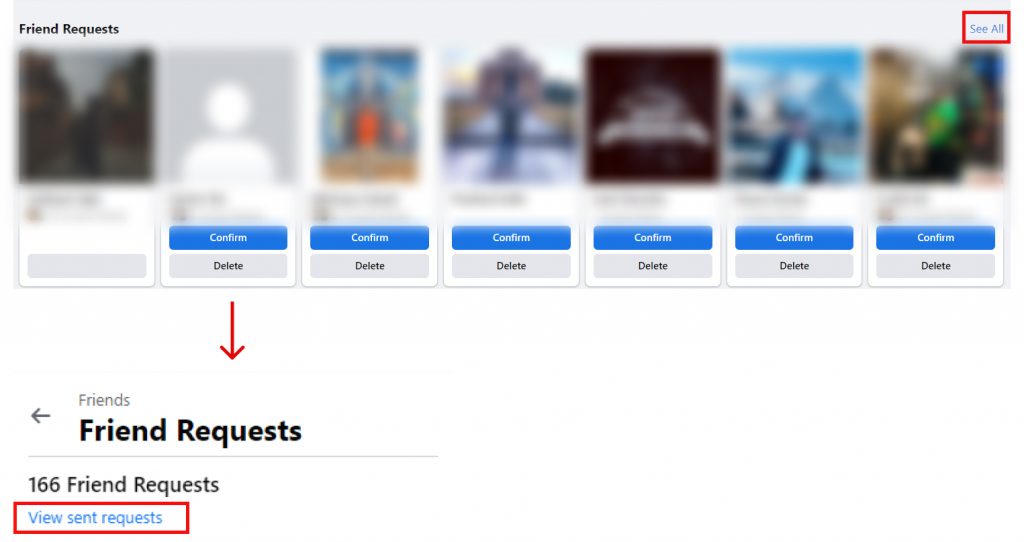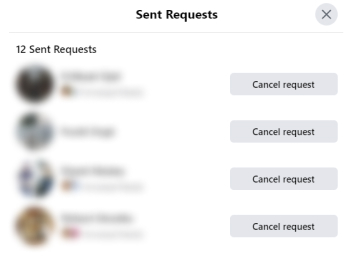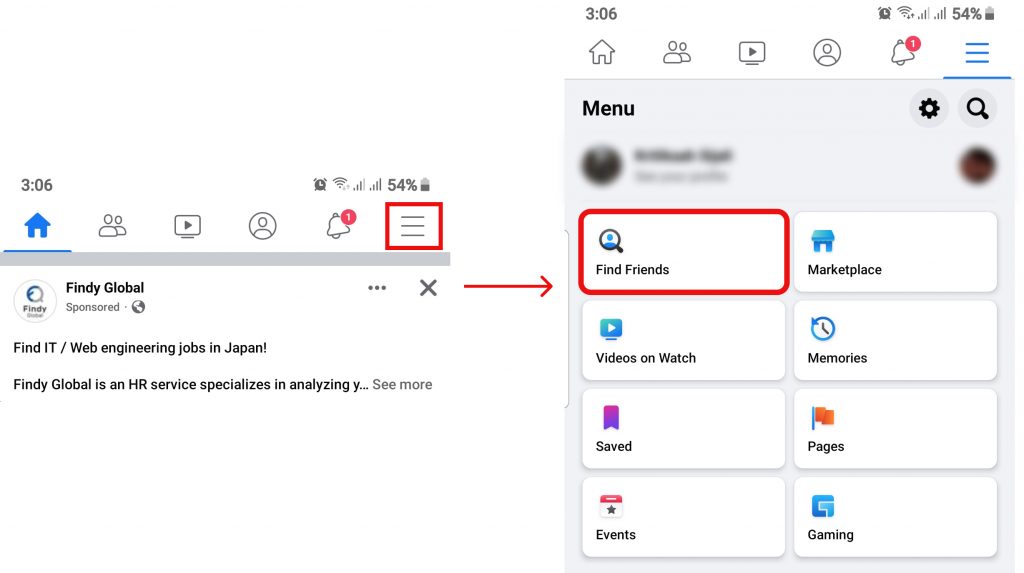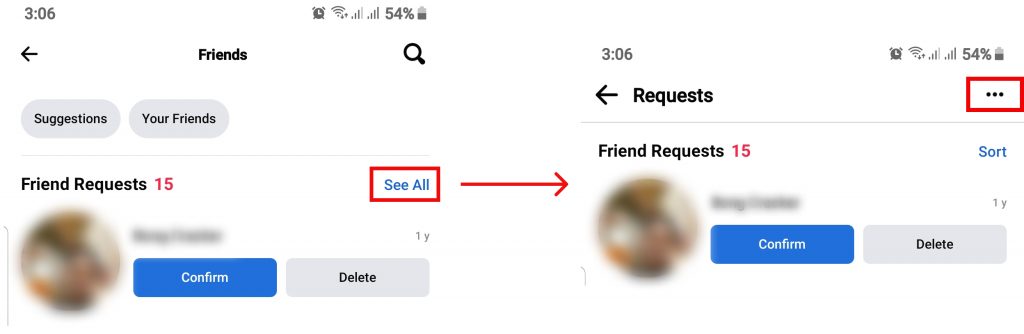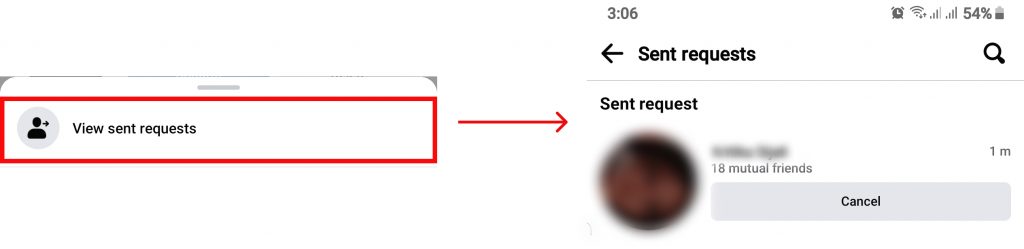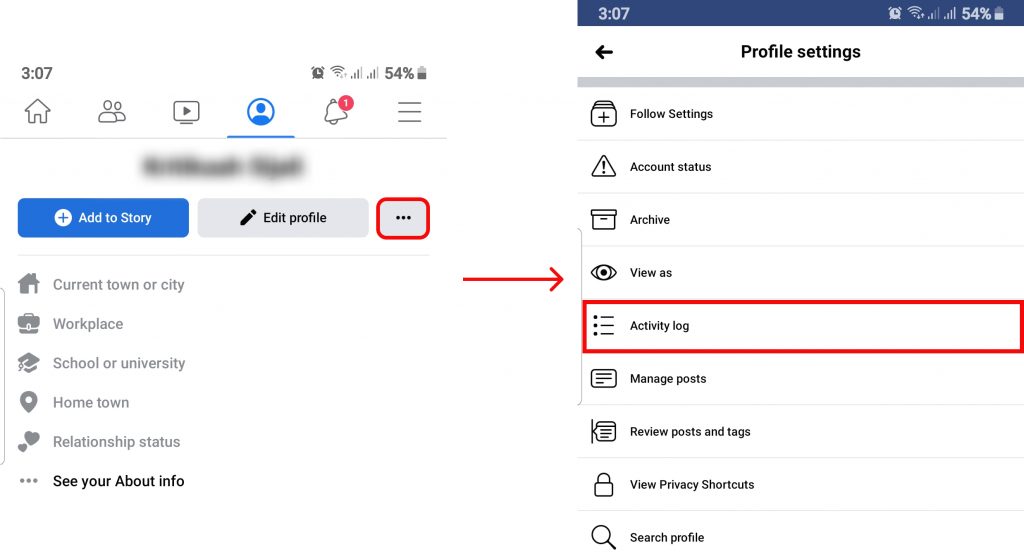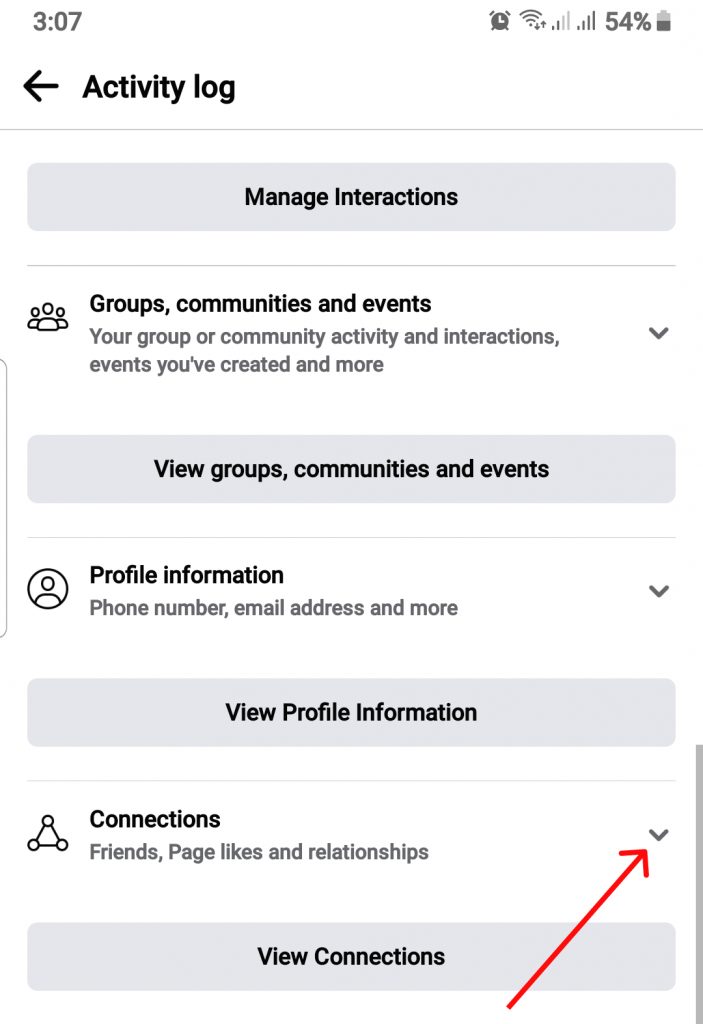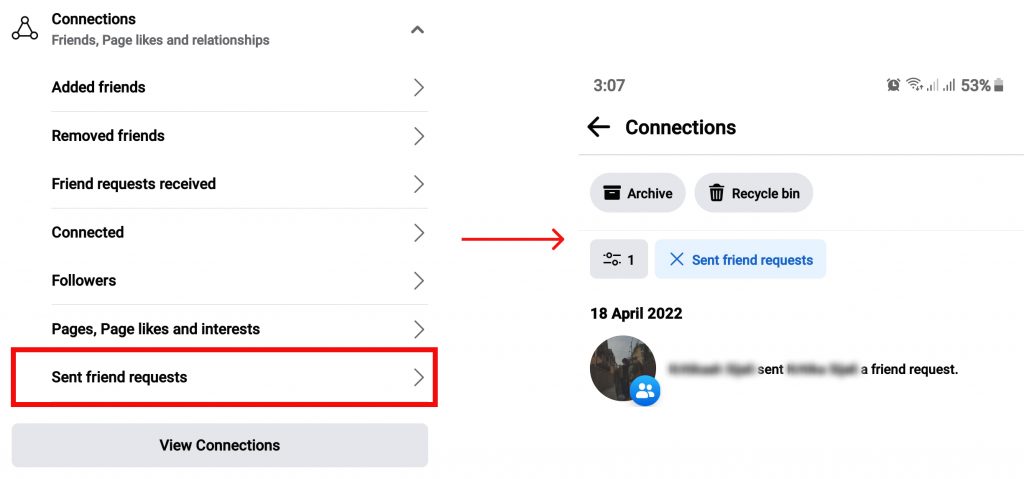There is no direct way to actively monitor who accepted your friend request or not. You can however manually check the status of your sent friend request and also cancel them if necessary. In this article, we will look into different ways to see sent friend requests on Facebook.
What is a Friend Request on Facebook?
Friend Request is the initial process of becoming friends on Facebook. Once someone has accepted your friend request they can now easily communicate with you and also see your posts and activities. The person who receives a friend request will receive a notification implying the same. They can also decide whether to accept or decline friend request. Once the request has been accepted the sender receives a notification stating that they have become friends with the receiver.
How Long does the Friend Request Lasts?
The interesting thing is there is no limited time for a friend request to last. Once you have sent a friend request the person on the receiving will receive a notification. If they decide not to take any action the friend requests will remain in their profile forever. However of the sender cancels the request the friend requests will disappear.
How to See Sent Friend Requests on Facebook?
You can see sent friend requests on Facebook through either your PC or mobile device. The sent requests are kept in a list format and could be harder to find if you are not used to going in detail settings or feature of Facebook. We have detail explanation of ways to see sent friend requests in Facebook using both PC and mobile.
Using PC
You can go to open Facebook through a web browser of your choice and follow the instructions as below:
1. Log into your Facebook account.
2. Go to ‘Friends‘.
3. Click on ‘See All‘ and select ‘View Sent Requests‘.
You will see sent friend requests on Facebook through the list. You can also click ‘Cancel Request’ to cancel the friend request you have sent to the other person.
Using Mobile
We have curated two ways to see sent friend requests on Facebook using mobile phone: Through Friends and Through Activity Log. You can use this method from either your Android or IOS devoice. Make sure you have the Facebook application on your device before you start with the process.
Through Friends
You can find friends and also see sent friend requests through this step. You will see sent requests on Facebook in a lists. You can also click ‘Cancel‘ to cancel the request.
Through Activity Log
This is an alternative method which can be used if you do not have view sent request option on your friend request list. You will see the activity lists of when you sent the friend request.
Conclusion
Different ways to see sent friend requests on Facebook were addressed in this article. It is a great feature if you want to observe the request status of the people you want to connect with. You can also easily cancel request through the same process. We hope this was a helpful article. Let us know if you have any queries.
Δ